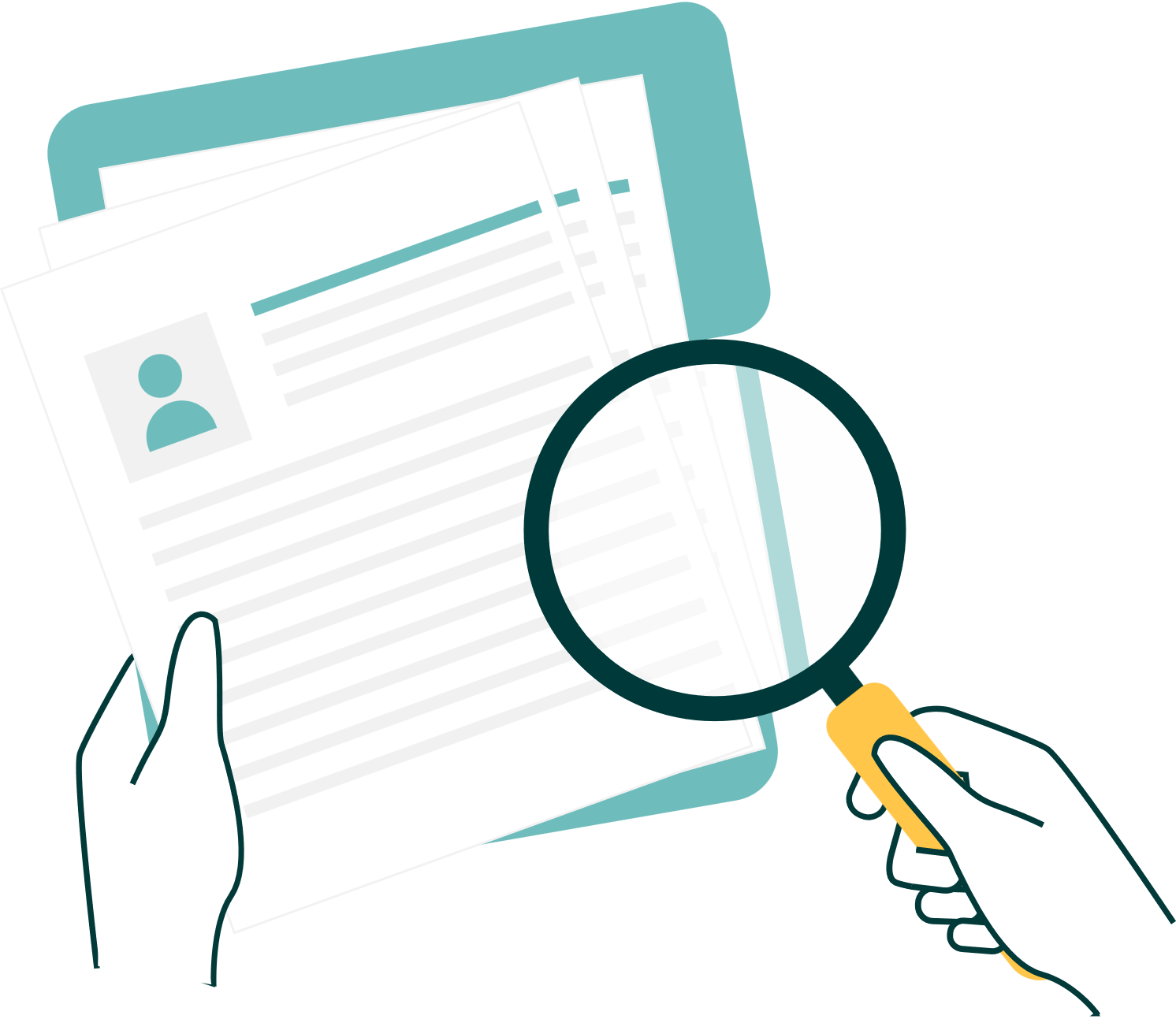How SMART Health Cards work

Get it
You might receive a paper or digital SMART Health Card from any organization that has your clinical information, such as a pharmacy, doctor's office, or state immunization registry. If you haven't received one, you may be able to request it through that organization's website or a compatible app.

Save it
You can keep a SMART Health Card as a digital file on your phone, computer or anywhere you store digital information. You can also save a paper SMART Health Card and make copies for safe-keeping. If you are a parent or a caregiver, you can keep SMART Health Cards for others, just as you do with other clinical information.
Learn more about the benefits of having your clinical information on hand

Share it
You can share a SMART Health Card with others if you choose. For example, you might share it to show your vaccine status for school registration or travel. You share a SMART Health Card by letting someone scan the 2D barcode (QR code) on your paper or phone screen. You may also send it as a file or through a phone app.